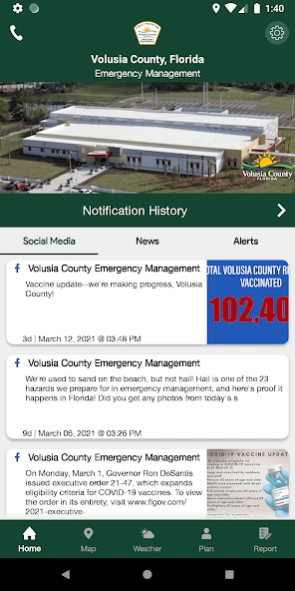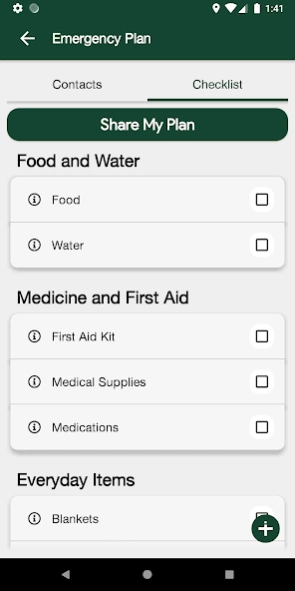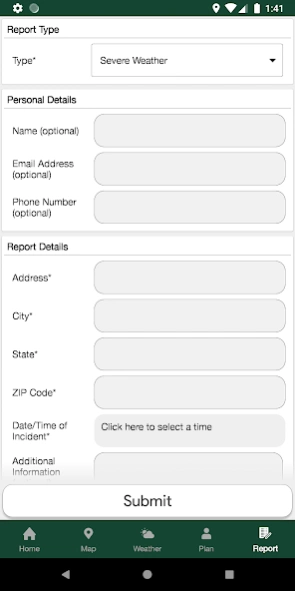Volusia County EM 4.0.0
Free Version
Publisher Description
Volusia County EM - Provided by Volusia County FL EM Powered by MyEMAapp.com
The Volusia County (Florida) Emergency Management app contains advanced features that strive to help keep the citizens of Volusia County prepared and informed about any emergency at hand.
The home screen gets you as much information as possible through social media posts, push notifications, and news blogs. You also have access to submit damage reports, get contact information, and access our social media pages.
The map feature contains information like a weather radar, emergency shelter information, evacuation zones, and evacuation routes for Volusia County.
The emergency plan feature contains an area for you to keep up with your emergency checklist, your emergency contacts, preparedness information before an event, and information on what to do during and after an event along with the ability to share your location to a group of users that you select.
The news feature shows a history of your push notifications received through the app as well as news posted through the app. You can also receive NWS Weather Alerts as push notifications through the app.
About Volusia County EM
Volusia County EM is a free app for Android published in the Food & Drink list of apps, part of Home & Hobby.
The company that develops Volusia County EM is OCV, LLC. The latest version released by its developer is 4.0.0.
To install Volusia County EM on your Android device, just click the green Continue To App button above to start the installation process. The app is listed on our website since 2023-08-29 and was downloaded 4 times. We have already checked if the download link is safe, however for your own protection we recommend that you scan the downloaded app with your antivirus. Your antivirus may detect the Volusia County EM as malware as malware if the download link to com.ocv.volusiacountyema is broken.
How to install Volusia County EM on your Android device:
- Click on the Continue To App button on our website. This will redirect you to Google Play.
- Once the Volusia County EM is shown in the Google Play listing of your Android device, you can start its download and installation. Tap on the Install button located below the search bar and to the right of the app icon.
- A pop-up window with the permissions required by Volusia County EM will be shown. Click on Accept to continue the process.
- Volusia County EM will be downloaded onto your device, displaying a progress. Once the download completes, the installation will start and you'll get a notification after the installation is finished.